#NSBCS.062 - Guardians of the Web: Practical Cybersecurity Tips for Protecting Kids Online
Source: NSB Cyber
Practical guide to protecting children online
As a cybersecurity professional with years of experience, I’ve spent my career securing clients’ IT and OT environments, defending against cyber threats, and helping others understand the importance of good cyber hygiene. But when it comes to my own kids, it’s a whole new ball game. As a parent navigating the challenges of the digital age, I’ve seen how rapidly things can go wrong online. The same internet that connects us to incredible resources also brings new dangers, from explicit content to online threat actors.
While I have the knowledge to protect my family, not every parent has the same expertise. That’s why I’m sharing some practical tips to help other parents safeguard their children in this digital landscape.
Here are some key strategies for keeping your children safe online, drawn from years of cybersecurity expertise:
1. Enable Parental Controls on Devices & Platforms
Almost all devices, from smartphones to gaming consoles, come with built-in parental controls. These features allow you to filter content, set screen time limits, and track online activity. Don’t just rely on the default settings – take the time to customise them to suit your family’s needs. For example, you can restrict access to explicit websites, manage app downloads, and set privacy controls.
2. Leverage Third-Party Parental Control Software
While built-in controls are a great start, third-party tools offer more comprehensive solutions. Consider using software like Net Nanny, Qustodio, or Family Zone (which is Australian-based!) to monitor and manage your child’s online activity. These programs provide real-time reporting, geofencing, and even allow you to block certain websites or apps entirely.
3. Teach Digital Literacy and Cyber Etiquette
Prevention is key. Equip your children with the skills to navigate the online world responsibly. Discuss the risks of oversharing personal information and the importance of maintaining privacy. Encourage them to question the authenticity of content they come across and help them understand that not everything they see or read online is true or safe.
4. Establish Open Communication
Make sure your child feels comfortable discussing their online experiences with you. Have regular check-ins to understand what apps, websites, and games they’re engaging with. This isn’t about surveillance but creating a partnership with your child to ensure their safety.
5. Stay Informed on the Latest Threats
The digital landscape is constantly changing, and it’s crucial to stay up-to-date on emerging online threats. Reports from trusted sources like Report Cyber and government publications from the Australian Cyber Security Centre (ACSC) offer insights into the latest dangers and how to safeguard your family.
6. Implement Age-Appropriate Content Filters
Don’t rely on your child’s ability to avoid inappropriate content alone. Many apps, such as YouTube Kids or Netflix, offer age-specific filters. Ensure these are enabled, and always double-check content before letting your kids explore.
7. Model Safe Online Behaviour
Your kids will look to you for guidance on how to behave online. Show them how to stay safe by setting examples yourself. Be mindful of your own digital footprint, demonstrate responsible social media use, and avoid engaging with suspicious emails or links.
Finally, don’t forget that there’s always support out there if you need it. The ACSC and eSafety Commissioner are fantastic resources for families looking to learn more about keeping kids safe online. They also offer tips and advice on reporting cyber incidents and protecting against online risks.
Protecting your kids in this digital world isn’t a one-time fix, it’s an ongoing effort. Equip yourself, stay vigilant, and foster a healthy online environment for your children. The web is vast, but with the right knowledge and tools, you can be the guardians of their online safety.
#CyberSecurity #OnlineSafety #DigitalParenting #ProtectingKids #ParentingInTheDigitalAge #CyberAware #AustralianCyberSecurity #TechTips
Resources:
Australian Cyber Security Centre (ACSC) Cybersecurity Tips
eSafety Commissioner - Online Safety
Report Cyber (https://www.cyber.gov.au/report-and-recover/report)
What we read this week
Hackers Using ‘Sophisticated’ MacOS Malware to Steal Cryptocurrency - Microsoft researchers have discovered a new variant of the XCSSET malware targeting MacOS systems, designed to steal cryptocurrency and data while evading detection. This updated strain spreads through infected Xcode projects and targets digital wallets, the Notes app, and system files, prompting warnings to only use trusted app sources. Additionally, a separate campaign in December revealed Zhong Stealer, malware used to target the cryptocurrency and fintech sectors by exploiting customer service platforms like Zendesk to steal credentials and browser data. Slovenia's CERT also identified two more malware strains, BeaverTail and InvisibleFerret, aimed at Web3-related entities, with some experts linking such attacks to North Korean state-sponsored hackers.
Palo Alto Networks Confirms Exploitation of Firewall Vulnerability - Palo Alto Networks has confirmed that the recently patched firewall vulnerability CVE-2025-0108 is being actively exploited, allowing unauthenticated attackers to bypass authentication and execute PHP scripts via the management interface. Researchers at Assetnote, who discovered the flaw, disclosed technical details on the same day patches were released, and threat intelligence firm GreyNoise detected exploitation attempts starting February 13 from nearly 30 unique IP addresses. Palo Alto Networks warned that CVE-2025-0108 can be chained with CVE-2024-9474 for remote code execution, with publicly available proof-of-concept (PoC) exploits already being used in attacks. The company urges all customers with internet-facing PAN-OS management interfaces to apply the security updates immediately and review configurations to reduce exposure.
Microsoft: Hackers Steal Emails in Device Code Phishing Attacks - A threat actor known as Storm-2372, potentially linked to Russia, is targeting Microsoft 365 accounts of individuals in government, IT, defense, telecommunications, health, and energy sectors across multiple regions using device code phishing. The attackers trick users into entering malicious device codes on legitimate sign-in pages after establishing rapport through messaging platforms like WhatsApp, Signal, and Microsoft Teams. This method grants access to Microsoft services without passwords, allowing email harvesting and persistent access via refresh tokens and device registration in Entra ID. Microsoft recommends blocking device code flow where possible, enforcing Conditional Access policies, revoking refresh tokens if compromise is suspected, and monitoring Entra ID sign-in logs for unusual activity.
CISA and FBI: Ghost Ransomware Breached Organisations in 70 countries - CISA and the FBI have warned that Ghost ransomware attackers have compromised victims across over 70 countries, targeting industries such as healthcare, government, education, technology, and critical infrastructure. Since early 2021, the group has exploited unpatched vulnerabilities in Fortinet, ColdFusion, and Microsoft Exchange servers to gain access, frequently modifying their ransomware executables, file extensions, and ransom notes to evade detection. Their tactics include deploying Mimikatz and CobaltStrike beacons before executing ransomware payloads using Windows CertUtil to bypass security measures. To defend against these attacks, organisations are advised to implement regular off-site backups, patch vulnerabilities promptly, segment networks, and enforce phishing-resistant multi-factor authentication.
FINALDRAFT Malware Exploits Microsoft Graph API for Espionage on Windows and Linux - Threat hunters have identified a cyber-espionage campaign by REF7707 targeting the foreign ministry of a South American nation, as well as a telecommunications company and a university in Southeast Asia, using custom malware for remote access. The attackers, who likely had valid network credentials, used Microsoft’s certutil tool and Windows Remote Management to download and execute malware, including PATHLOADER and FINALDRAFT, which enables command execution and abuses Microsoft Graph API for command-and-control. FINALDRAFT, a sophisticated remote administration tool, hides its activities by injecting shellcode, evading event tracing, and using stolen NTLM hashes to launch processes while communicating through Outlook draft emails. A Linux variant with similar capabilities has also been discovered, and researchers suggest the campaign is espionage-driven due to the advanced engineering and prolonged activity.
References
https://therecord.media/hackers-use-macos-malware-to-steal-crypto
https://www.securityweek.com/palo-alto-networks-confirms-exploitation-of-firewall-vulnerability/
https://www.bleepingcomputer.com/news/security/microsoft-hackers-steal-emails-in-device-code-phishing-attacks/
https://www.bleepingcomputer.com/news/security/cisa-and-fbi-ghost-ransomware-breached-orgs-in-70-countries/
https://thehackernews.com/2025/02/finaldraft-malware-exploits-microsoft.html